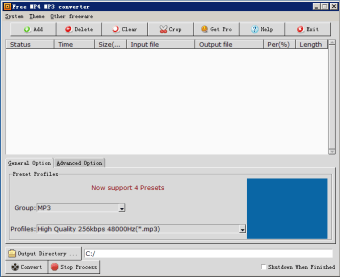A simple solution for extracting audio from video
Free MP4 MP3 Converter, developed by ZISUN Software LLC, is a straightforward application designed for one main purpose: converting MP4 video files into MP3 audio tracks. This tool is especially beneficial for users who want to extract audio from video files for easier listening on platforms like Winamp or iTunes. The application stands out due to its easy installation process and user-friendly interface, enabling users to rip audio tracks effortlessly while avoiding unnecessary complexity.
Top Recommended Alternative
Streamlined installation process
Downloading and installing Free MP4 MP3 Converter is notably simple. The download file is small, resulting in quick download speeds, and installation only requires a few clicks. There are no bundled programs or additional software involved, ensuring a hassle-free setup. The app also has a Windows-style interface, which might feel outdated, but also makes navigation intuitive because of the familiarity.
Efficient audio extraction experience
This converter excels in its primary function of converting MP4 files to MP3 audio. Users can quickly extract audio from video files with minimal effort. The user interface features straightforward navigation for easy file management. Conversion options are clearly laid out, allowing users to select preferences before initiating the process.
The program includes preset output quality options so that users can balance audio quality and file size as they see fit. For advanced users, it provides customizable codec and bitrate settings for finer control, while also supporting batch conversion when users have to process multiple files simultaneously. However, despite its effectiveness, it's crucial to emphasize that the application is limited to MP4 to MP3 conversions. It does not support converting in the reverse direction or other formats, which may be a drawback for users seeking more versatile software solutions.
Focused and efficient for specific needs
In conclusion, Free MP4 MP3 Converter performs its designated task effectively. It provides a smooth and user-friendly experience geared towards users who need to convert MP4s to MP3s. However, its limited functionality may hinder its competitiveness against more versatile alternatives that support a broader range of audio and video formats, such as VLC Media Player. Users seeking a dedicated tool for this specific conversion will find value in its approach, while those requiring more extensive capabilities might want to consider other options.